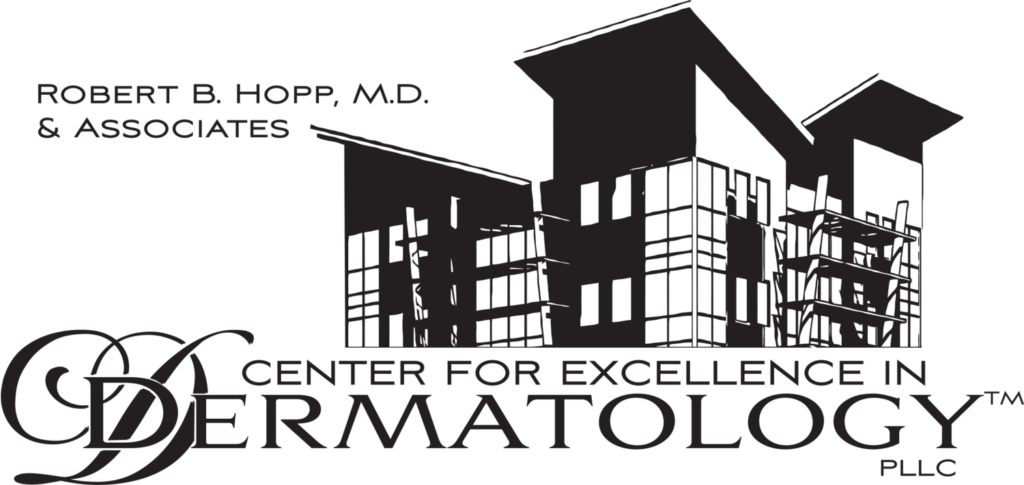How to Telemedicine
Steps to take:
1
Call
Call for an appointment on the phone like you normally would: (509) 735-1100.
2
Schedule
Let the scheduler who answers the phone know that you would like a “telemedicine” appointment. Make sure we have your current phone number and email address.
3
Day of Appointment
You will receive a phone call from the office 30 minutes before the appointment. A medical assistant will take down your medications, allergies, and ask a few questions about your medical concern.
4
Meeting Invitation
You will then get an email with the title “Telemedicine Meeting Invitation”. Open the email and click on the link that starts with: http/doxy.me/…
4
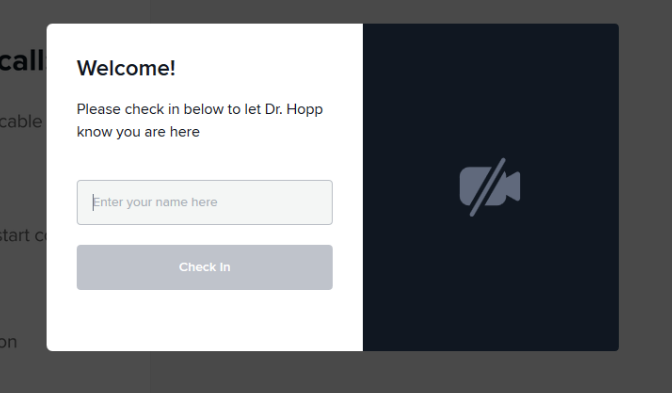
Login on
Enter your name and click “Enter”.
5
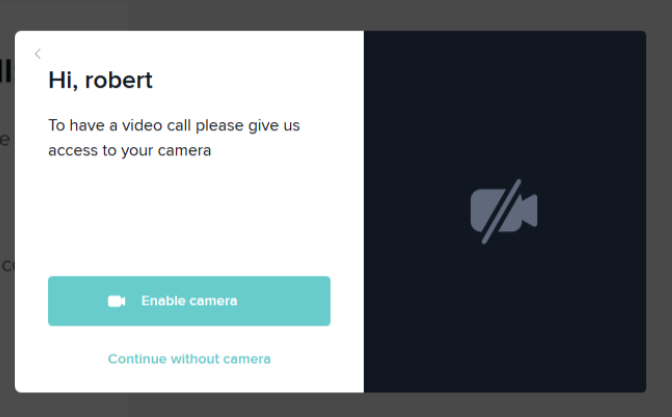
Settings
Click “Enable camera”
6
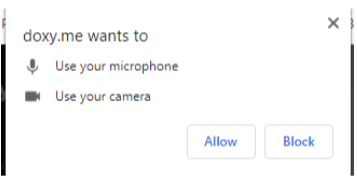
Settings
Click “Allow” (make sure your device has a camera and microphone).
7
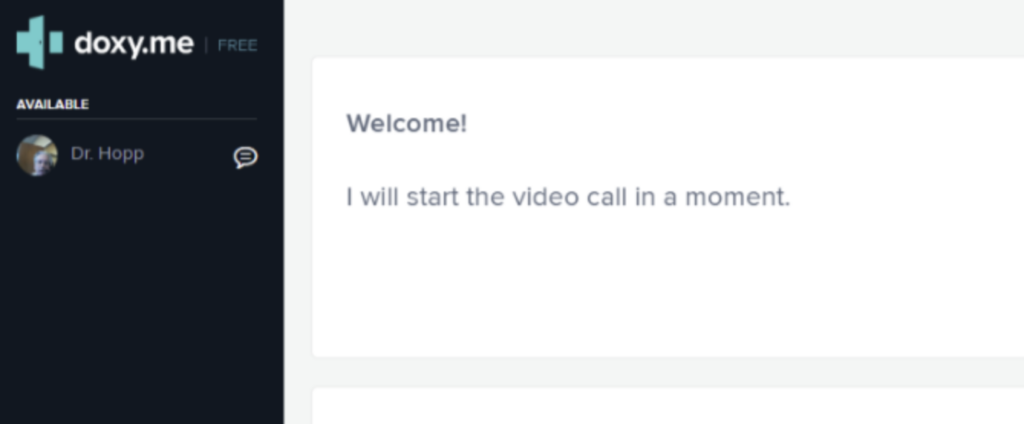
Waiting Room
You will be taken to the waiting room, In a minute or two, the provider’s image and voice will appear on the screen and your appointment will begin.